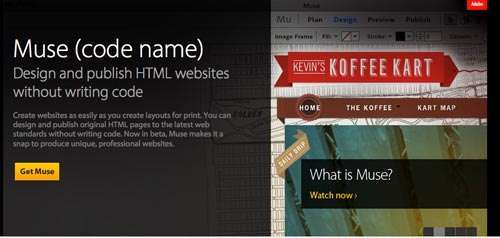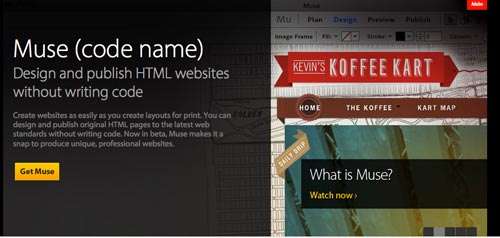To Code or Not to Code
“Focus on design – rather than technology’” is how Adobe positions Muse. Although I love coding, I have to admit – I was kind of excited about the possibility of a program that could create web sites through a pure visual interface without code. However after downloading the program and having a go – I took my head out of the clouds and realised that a ‘no code’ option is like the holy grail of web design; it’s just not possible because of so many factors. Web design is complex. It needs to adhere to web standards, allow for quick load times, accessibility, SEO, CMS integration and our desire for high functionality. Because of this there will always be the need for the designer/developer to have access and control over the code because of these many nuances related to designing for the web. I started wondering what others out there were saying about Muse so I did some research and also asked my web community in Brisbane what they thought. Lots of mixed reviews however much of it came back to the same thing. A program that requires the lack of code knowledge to design and publish a web site is a contentious one. Although for some a pure visual editor may seem like a godsend, there are big discussions in the web industry which are very pointed about the concerns related to introducing a new program that relinquishes any need for coding knowledge. I have to say, I agree. Yes – Muse is still in beta – however it’s pitch to “focus on design rather than technology” has some big ramifications. To name a couple, SEO and accessibility, both very good reasons to get code passionate. Google has certainly made it known that good clean mark-up is imperative to gain getter search rankings. It’s also equally as important to have control over descriptive elements and mark-up for accessibility reasons. Although I’ve heard that Adobe have made alterations to try to improve the program’s code output while its still in beta, the jury is still seriously out as to whether it will hit the mark.
Interface & Workflow
So code aside – what else does this program have to offer? Well a few things actually. To start with the Muse interface is pretty user friendly, so you can get in and start doing stuff quickly, particularity if you are familiar with other Adobe software. The Muse layout so far feels like a lightweight combination of Dreamweaver, InDesign and Illustrator. This may change as the software matures and it becomes more complex, but so far it’s doing ok. Working with image assets also seems fairly straightforward, just like any other Adobe software you can easily drag them in from Bridge (or your finder on a Mac) and resizing them is as simple as in Illustrator or InDesign. I haven’t however tried to add any custom made Flash or JQuery animation assets so I can’t comment on how well these integrate.
Features
I was impressed with the ‘Plan’ panel which allows you to set out the site map of your project really quickly. Here you have master pages and through this you can move and link your pages, which help you layout the whole structure of the site very quickly. You can also update global styles across the whole site through this panel. It would be great if there was a function to export the master pages in the ‘Plan’ panel to PDF so you could use this as a site map to present to clients. The other great feature is the widgets panel. Here you can add lightboxes, simple slideshows, tabbed or accordion panels and tool tips easily to your site. I didn’t get a chance to fully customise the appearance of the widgets , but it was pretty exciting to be able to get them up and running quickly. I’m not a JavaScript or jQuery expert so I’d be interested to hear from others about the code output from these features. However if these widgets can be developed and implemented so they have solid code output and are fully customisable, I think this could definitely become an appealing feature to the software. I surely haven’t covered everything in this post so if you’ve given Muse a try – what are your thoughts? If you haven’t already – go and download Muse beta version for free, give it a whirl and get some constructive feedback to Adobe. Thanks to the following peeps for their input and say: Tyssen Design & Nicole Castles