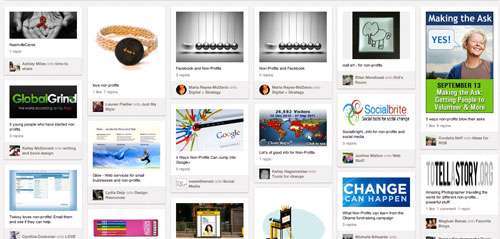The new social bookmarking site is really gaining some clout, so if you’re new to Pinterest, don’t worry, this post will help you get started so you can give it a try and see if it works for you. Pinterest is muscling in on some of the big social media sites and gathering a lot of momentum. This global online pin board enables users to pin pictures of items that they like, want to keep and share. It’s like making a collage of all the things that interest you, and you can organise them by board categories, while tweeting them out or posting them to Facebook. So to help you get started on Pinterst – I’ve put together a few tips to help you utilise this new visual networking tool.
Request an invite
Before you begin – you need to request an invite to start a profile. It’s no biggie, just request an invite with your email address and you’ll receive a link and some information to help you get started pretty quickly.
Look around
If you’re anything like me and you can spend hours looking at images or photographs, then you’ll find Pinterest full of wonderful imagery, illustrations, photographs, links and so on. Take the time when you first start your profile to check out other profiles and see how other people/organisations/businesses are using Pinterest. You can run a search on an area of interest or just browse particular categories.
Know your story
Once you’ve got your boards all setup, think about your ‘story’ and how you can convey it visually. Think about what images work and what images don’t, again have a look at other profiles to get an idea of this. A visual social networking site by nature is better suited to certain types of businesses or campaigns so it’s good to work out how ‘your story’ can be read visually. So if you’re a designer, artist, photographer or selling products, Pinterest will work very easily for you. If you’re not any of these things, that’s ok, you can still find a way to use Pinterest, you might just have to think out of the box to find a way to communicate your story visually.
Gathering followers
Once you’ve established this, of course like with any social media network – the key is time, consistency and knowing who you’re ‘talking’ to. Spend time checking your profile and viewing other profiles of interest, following and uploading new pins will help you connect with other ‘pinners’ and generate interest.
Follow correct pin etiquette
Before you know it you’ll be finding other pins that you like, and you’ll want to share them, so make sure you check out the Pinterest etiquette to ensure that you credit your pins correctly.
Pin your website or blog
Like any other social media network, link back to your blog or website when you make updates. Pin the images of your latest posts, news, events, campaigns, exhibitions to your board and link back to your website. Here are a couple of ways to do this.
- Using the ‘Pin It’ bookmarklet from your browser
- Creating screen shots using a plug in for Google Chrome or Firefox. Note that the screen shot plug in for Firefox only works on PC.
Which ever way you choose, make sure you add a good description and the correct link back to your website (use the full web address that starts with the http://). Pinterest is a great way to supplement your other social media strategies and it looks like it’s here to stay! So jump on over and check it out. Want to know more? Check out: